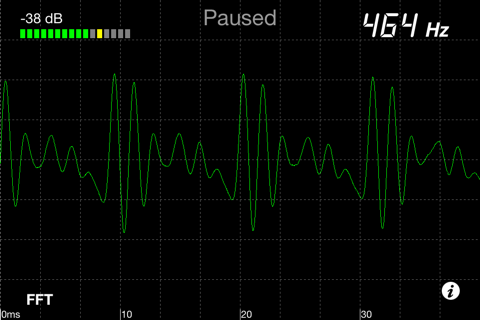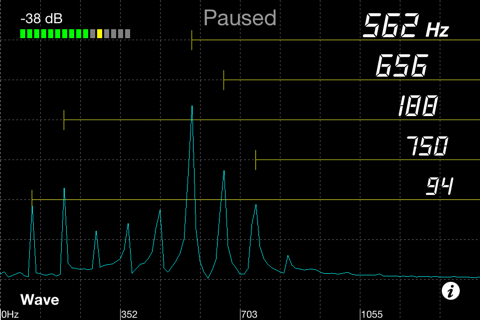FreqCounter app good for
Using the internal microphone, it provides an oscilloscope type display, along with relative amplitude and digital frequency display. Works great.
The only thing I noticed was that the screen goes dark in accordance with the iPhone settings; ideally the app would hold off the screen dim function. This is a very minor point.
Good app!!!
I was hoping Id fall on an app like that. I was looking for a frequency meter (in Hz) and this app has it. Plus the wavelength display and the dB meter; its a perfect application.
Nice application and very useful to figure out different harmonics in herts. The only draw back is that it cannot be recalibrated and is about 5 Hz off the mark. It will be great to have the recalibration feature included…..All the best and thanks for the hard work.
Cool App, BUT could use à Freeze / Hold Button!
May be in the next revision?
IF the Conceptors are indeed listening ...
An app like this on a hand held device would have cost hundreds of dollars a few years ago. Lots of mathematical calculations behind the scenes. I use it to try to learn to bend notes on my harmonica, the app confirms that I have not yet any where near success :-( !
Some bad moments
If it would open on my iPhone 1st gen 3.1.3FW, it could give it a review, but it doesnt.
Using a concert pitch "A" tuning fork the display bounced all over the place and never displayed 440.
A very basic app: It gives you a frequency, though it usually gives the wrong frequency, and it even shows a different frequency when switching from the Wave to the FFT display. It also doesnt have 1 Hz resolution (i.e., when reading a frequency sweep, the reading goes 35, 47, 59, 70, 82, 94, etc). With complex waveforms it doesnt always seem to read the loudest frequency). With a pure since wave (which displays on the Wave screen), the frequency is wrong, and the number jumps way up and down. As for dB reading, there are no options for weighting, and the author doesnt say what they use, so you dont really know what the number represents. I didnt test the accuracy because there is no point. This app is extremely inaccurate and effectively useless; there are many other apps that are free and offer far more (including accuracy), this app is nothing but a fun toy at best, not a professional tool as described.
Frequency bounces around. I had been using Feedback Detector on my old phone but its not longer available it worked great. This one doesnt. Ugh.
for free... this app is awesome. it does exactly what I was looking for. As a developer, Id love to see the source code!
Wouldnt even open. Deleated the app and gave it one star. Horrible....